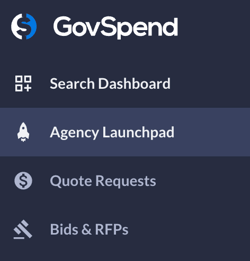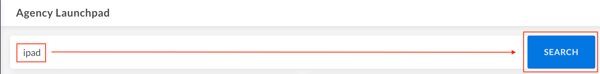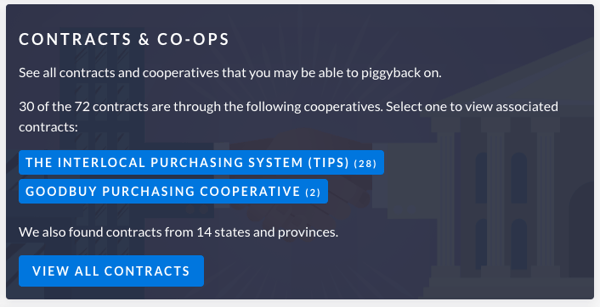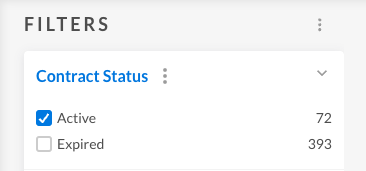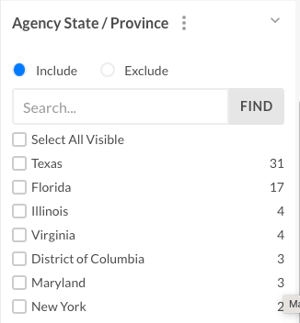How to Find Co-ops & Contracts from the Agency Launchpad
In this article, we summarize how to use the Agency Launchpad to identify existing contracts.
- Navigate to the Agency Launchpad in your left-hand navigation menu
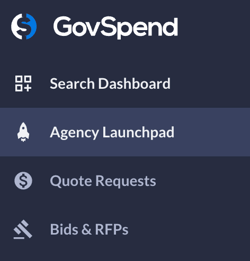
- Enter your product or service in the search bar.
- Click the 'SEARCH' button to the right of your product or service.
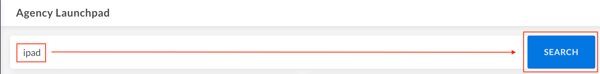
- Navigate to the Contracts & Co-ops module, where you can view all active contracts related to your keywords or only those associated with relevant cooperatives.
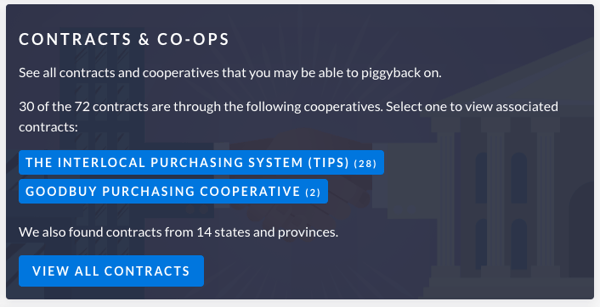
- On your results page, you can use the left-hand Filters menu to narrow your results.
- The Contract Status filter will enable you to view open, expired or all related contracts.
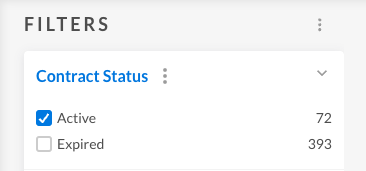
- Agency State will enable you to narrow your results to just your state, states with similar demographics, nearby states, etc.
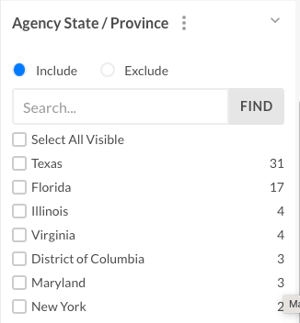
- Once you're happy with your filters, be sure to hit "Search" again to refresh your results.