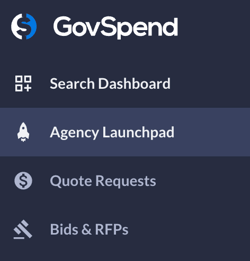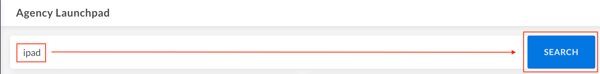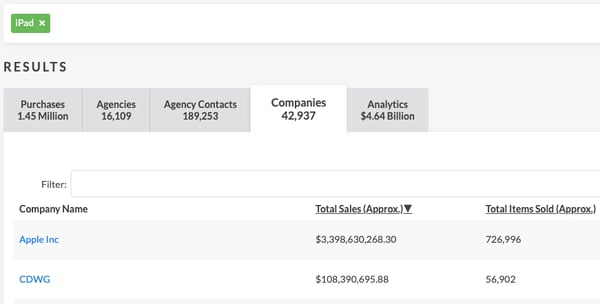How to Find Suppliers and Compare Pricing from the Agency Launchpad
In this article, we show you how to find suppliers and evaluate price points that match the products or service you need.
- Navigate to the Agency Launchpad in your left-hand navigation menu.
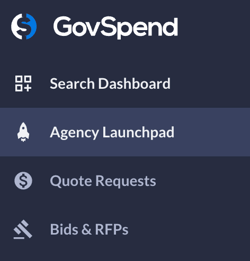
- Enter your product or service in the search bar.
- Click the 'SEARCH' button to the right of your product or service.
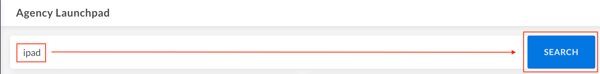
- Navigate to either the "Discover Suppliers" module or the "Related Products & Market Pricing" to open a historical spending search related to your keyword.

- On the Spending & POs results page, you will see your results displayed 5 different ways:
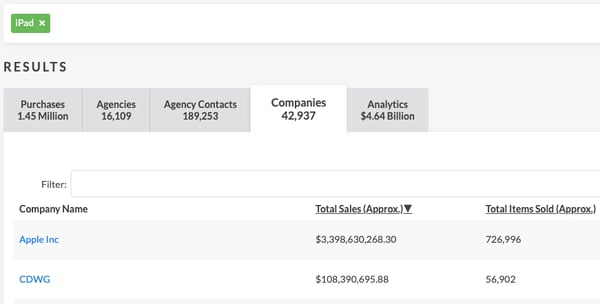
-
- The ‘Purchases’ tab will show individual purchase orders. By default, the search will show the most recent purchase order in descending order. You can also click on the description of the purchase order to see the full purchase order details.
- The ‘Agencies’ tab will show agencies that have purchased any of your key terms. By default, this will show you the agency that spent the most. You can also view their individual purchase orders to see what they are buying.
- The ‘Agency Contacts’ tab will display all of the contacts that we have for any of the matching agencies from your search. In most scenarios, a phone number, email, or both will be available for them.
- The ‘Companies’ tab will show vendors that have sold any of your key terms. By default, this will show you the company that sold the most. You can also view their individual purchase orders to see what they are selling.
- The ‘Analytics’ tab will reference statistics related to the purchase orders, agencies, and companies.
- The ‘PEAK SPEND’ Graph displays when money was spent on your referenced key terms

- The ‘TOP 10 COMPANIES BY SALES AMOUNT’ section shows vendors that have made the most in dollars
- The ‘TOP 10 COMPANIES BY LOWEST PRICE’ section shows vendors that were awarded the lowest price on a particular purchase order

- The ‘AVERAGE PRICE’ graph will show you the most common pricing for your key terms.

6. You can also use filters to better refine your search. There are 100+ filters, but the most popular ones are displayed on the left while searching: