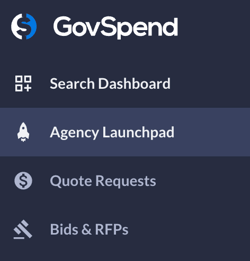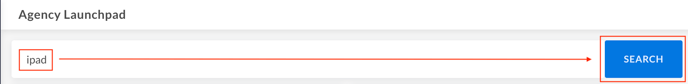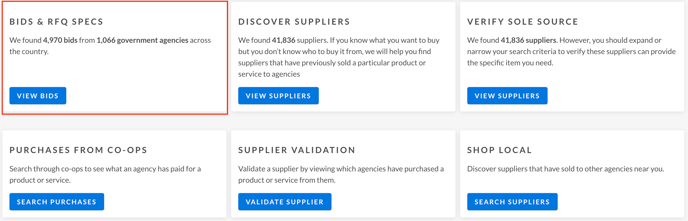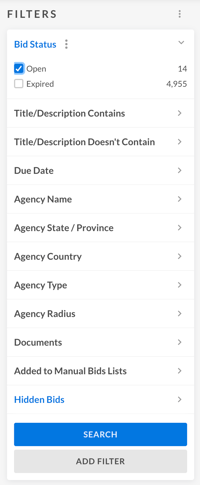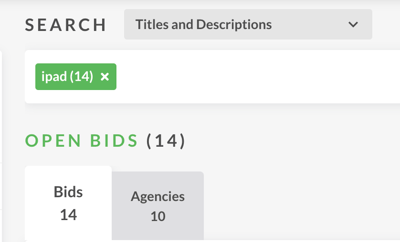How to Research Similar Bids & RFQs from the Agency Launchpad
In this article, we show you how to find bids and RFQs that match the product or service you seek, helping you to review how other agencies write their scope of work.
- Navigate to the Agency Launchpad in your left-hand navigation menu.
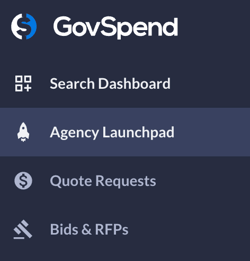
- Enter your product or service in the search bar.
- Click the 'SEARCH' button to the right of your product or service.
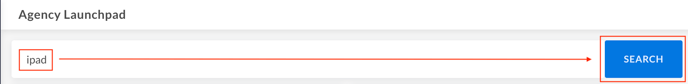
- Below the search bar, your results will be displayed. In this article, we will only focus on the "Bids & RFQ Specs" module. Click on 'View Bids' to the search results that match your keyword.
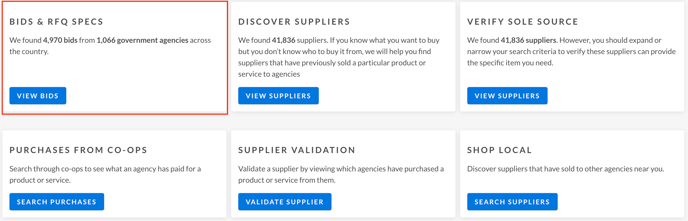
- Once you're on your search results page, the filters in your left-hand menu can help to refine your search. The most popular filters are displayed, but any number of filters can be used simultaneously. We recommend adding filters if too many results appear in your search.
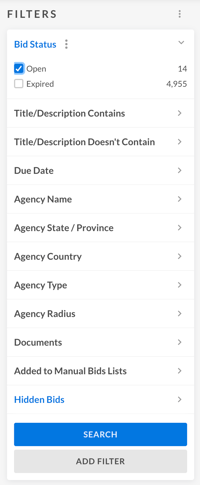
- Once you are done making changes to your search, the Bids tab will detail every bid that matches your search. By default, this will display open bids, starting with the ones that close soonest.
- By clicking on the Agencies tab, you can view all the agencies with bids that match your search.
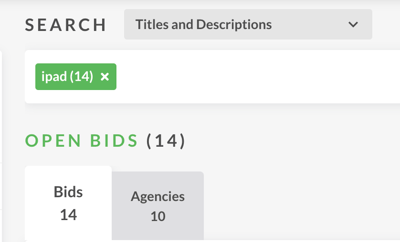
Pro Tip: Some bids may be more detailed than others. Bids that include documents typically have more information than ones that do not.