Below we walk you through the initial steps of setting up your organization's profile in GovSpend.
To create your agency or company profile in GovSpend:
1. Go to https://app.govspend.com/
2. Click the 'Get Started' button towards the bottom of the screen.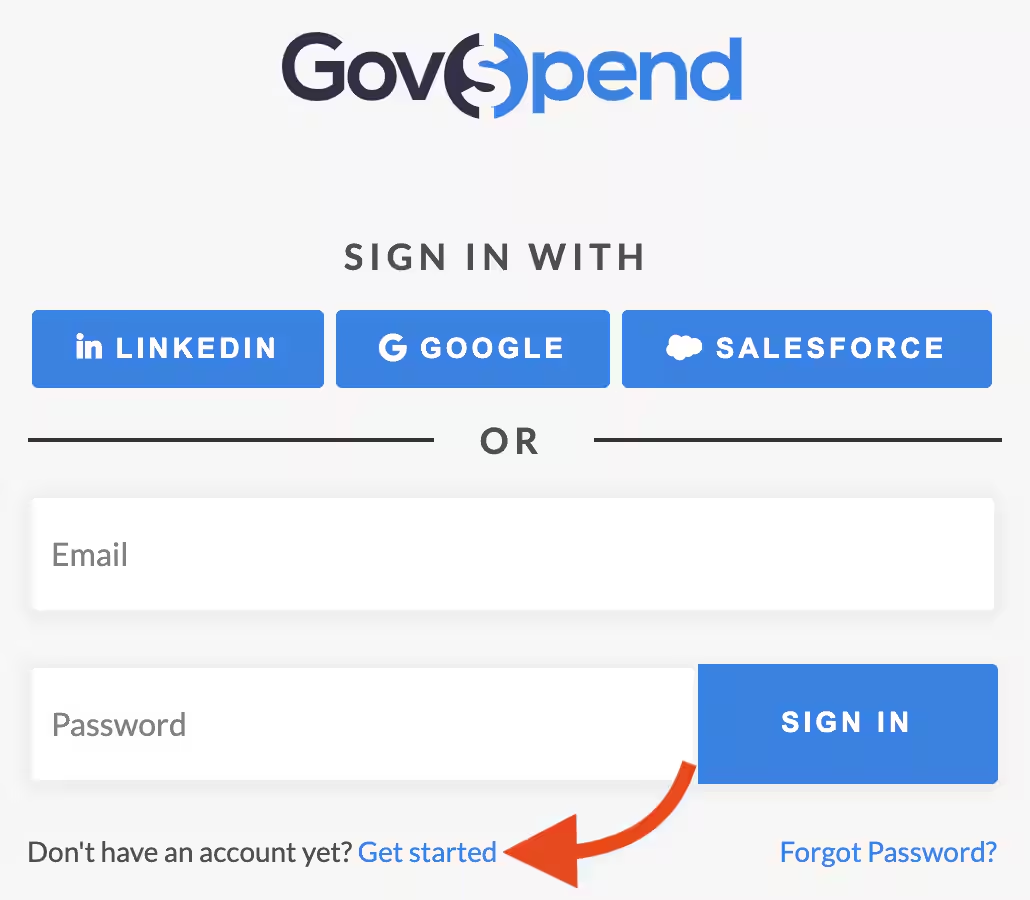 3. Go to 'I'm with a...' and then select either 'Agency' or 'Company' from the drop-down menu, depending on which type of organization you are.
3. Go to 'I'm with a...' and then select either 'Agency' or 'Company' from the drop-down menu, depending on which type of organization you are.
4. Enter your organization name.
5. Add your main office address.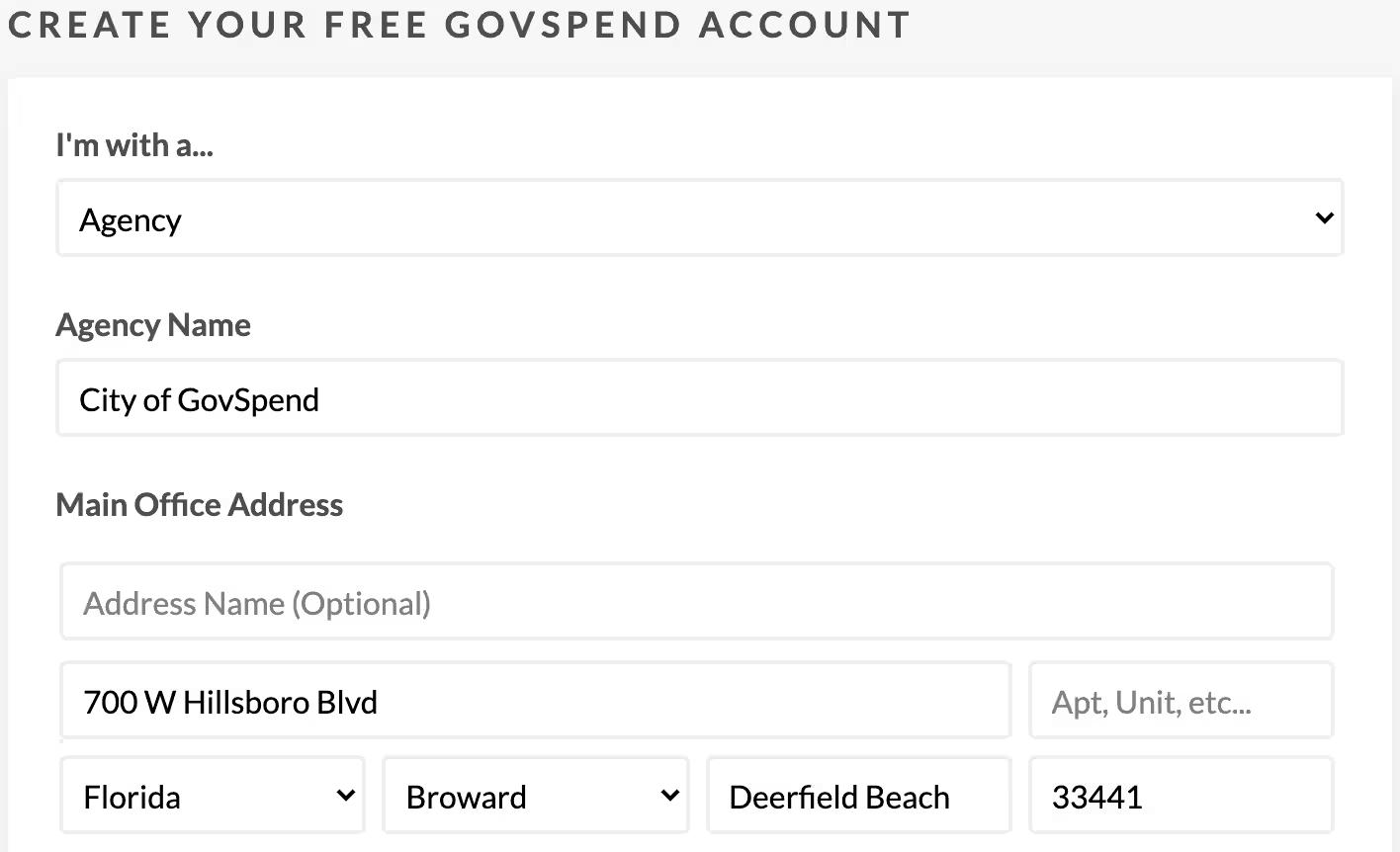 6. Enter your first and last name.
6. Enter your first and last name.
7. Enter your email address.
8. Add your phone number.
9. Finally, enter and confirm a new password.
10. After you agree to the terms of service, click 'Submit'.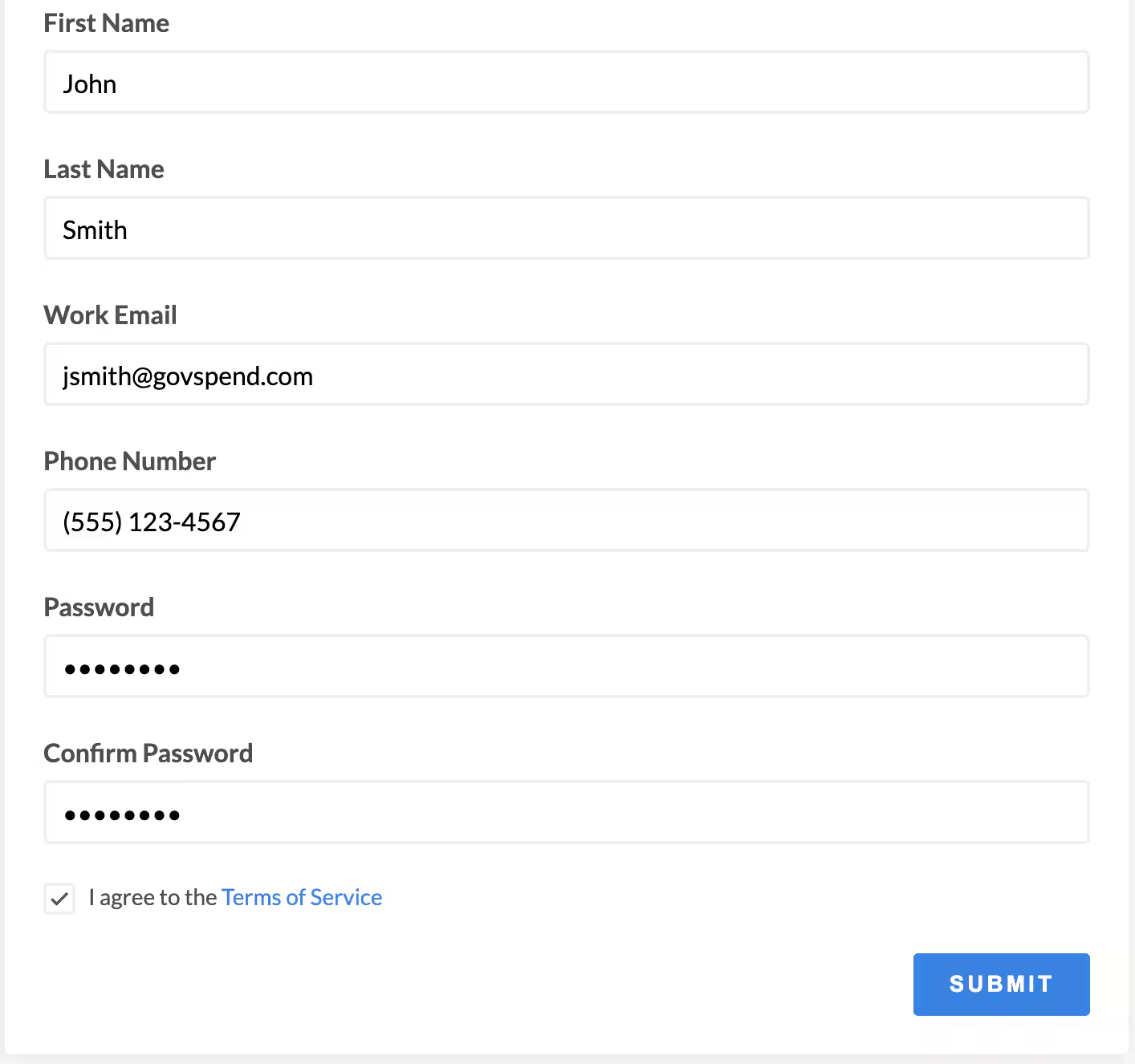
Please note: Don't forget to check your email for a verification link. Once you click the link, your organization's account will be ready to start sending requests/responding to quotes. You will not be able to send requests or respond to quotes until you've verified your email.
2. Click on 'Organization Profile'.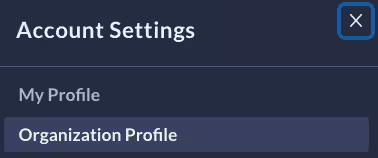 3. Make any changes you would like and click 'Save'.
3. Make any changes you would like and click 'Save'.
2. Click the 'Get Started' button towards the bottom of the screen.
4. Enter your organization name.
5. Add your main office address.
7. Enter your email address.
8. Add your phone number.
9. Finally, enter and confirm a new password.
10. After you agree to the terms of service, click 'Submit'.
Please note: Don't forget to check your email for a verification link. Once you click the link, your organization's account will be ready to start sending requests/responding to quotes. You will not be able to send requests or respond to quotes until you've verified your email.
To edit your organization profile in GovSpend:
1. Click on 'Account' in the top right corner of GovSpend.2. Click on 'Organization Profile'.
To edit your user profile in GovSpend:
1. Click on 'Account' in the top right corner of GovSpend.
2. Click 'My Profile' at the top of the page.
2. Click 'My Profile' at the top of the page.
