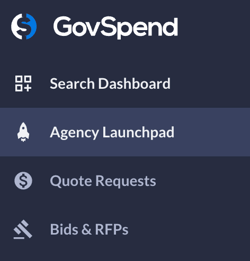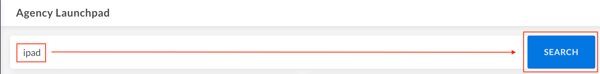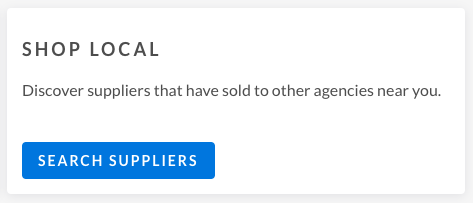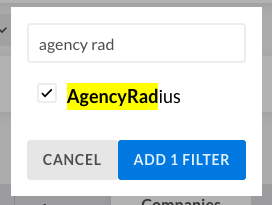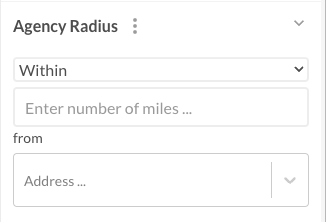How to Shop Local from the Agency Launchpad
In this article, we summarize how to find vendors in your area who sell the product or service you need.
- Navigate to the Agency Launchpad in your left-hand navigation menu.
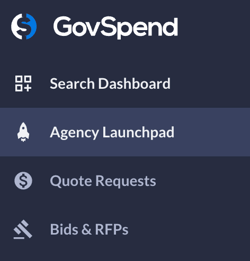
- Enter your product or service in the search bar.
- Click the 'SEARCH' button to the right of your product or service.
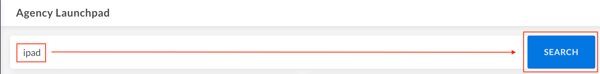
- Navigate to the Shop Local module and click on "Search Suppliers" to review your results.
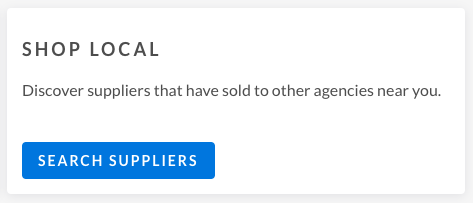
- In the left-hand Filters menu, click "Add Filter" below the displayed filters.
- In the new search bar, type "agency radius" and click "Add 1 Filter."
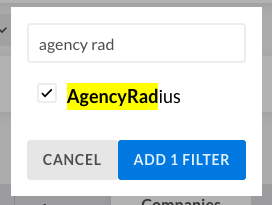
- The filter should now appear in your left-hand Filters menu. Enter in the number miles away purchases should be from and your address.
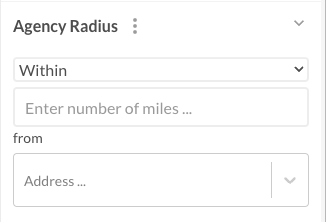
- Click Search to refresh your results.
- Under the Companies tab, you will see each company that matches with your keywords and filters.
- Click Sales to the right of each company to view their sales.