In this article, we walk through how to evaluate suppliers by viewing what other agencies have purchased from them.
- Navigate to the Agency Launchpad in your left-hand navigation menu
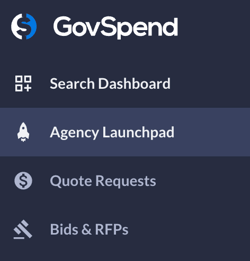
- Enter your product or service in the search bar.
- Click the 'SEARCH' button to the right of your product or service.
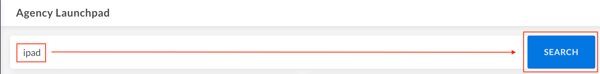
- Navigate to the Supplier Validation module and click Validate Supplier.

- On your results page, go to your left-hand Filters menu and expand the Company filter. Search and choose the vendor you want to evaluate.
- Click Search to refresh your results.
- In your results, select the Agencies tab to review all purchases between a specific agency and your vendor.

